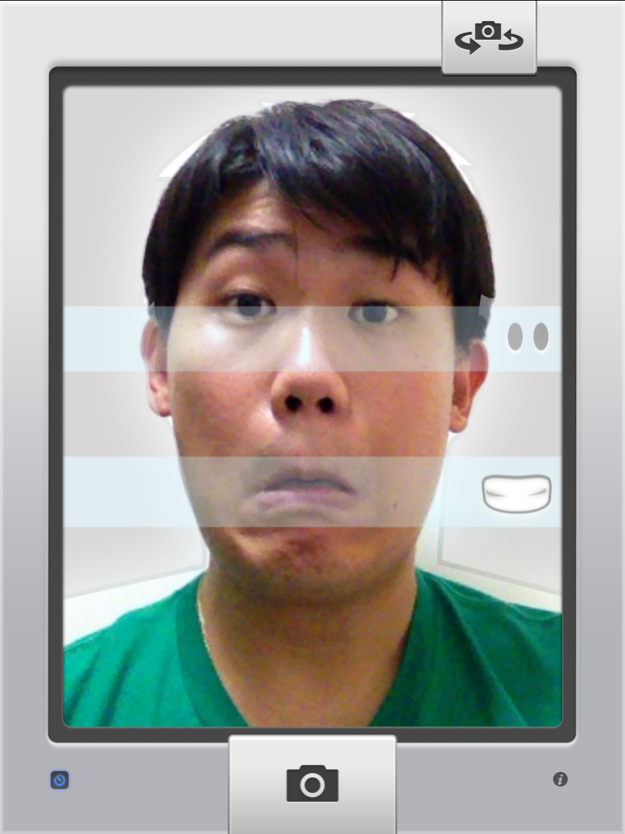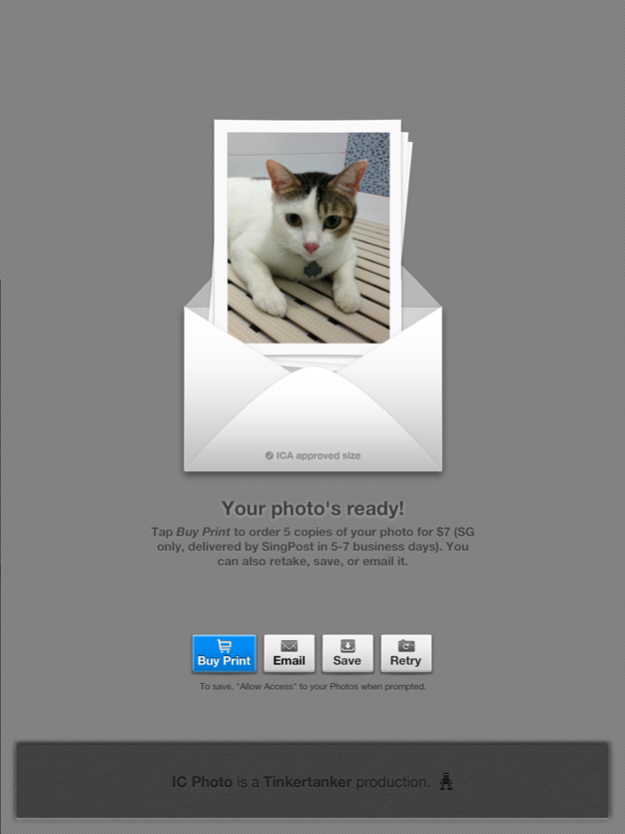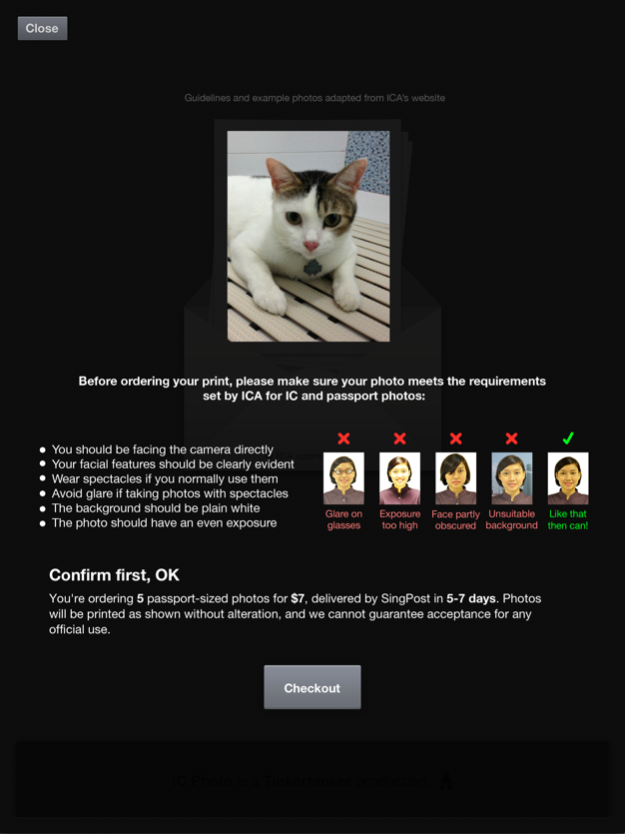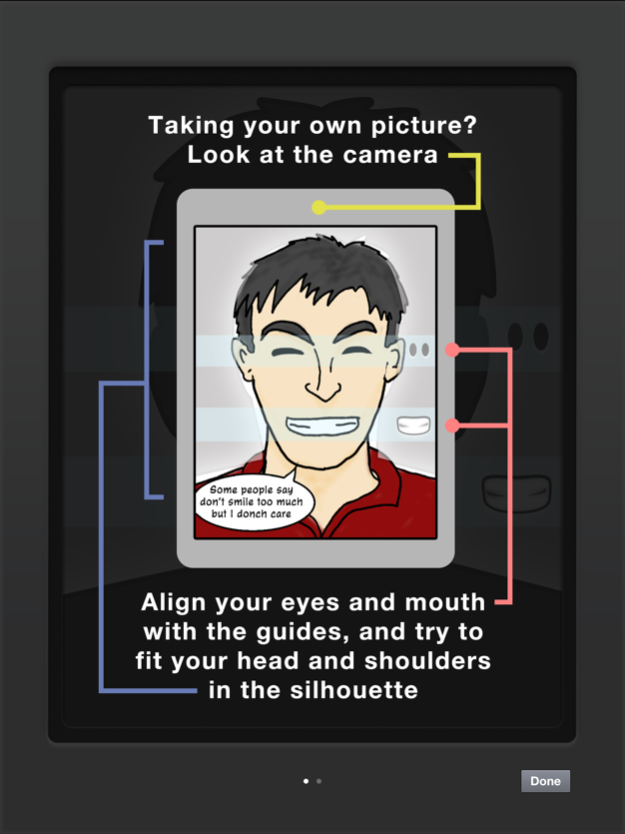IC Photo Singapore 1.3.1
Free Version
Publisher Description
Apologies, buying of printed photos is no longer available. Stay tuned for new features.
Need a photo to renew your Singapore NRIC or passport, or to apply for an employment pass? Don't spend $7 at a photo booth or 7 hours with your digital camera and photo editing tools — just use this app to take a perfectly cropped picture that you can submit online to ICA.
If you need printed copies, you can order them from within the app! No need to leave the house — we'll send them to you in a few days. (Singapore only!)
FEATURES
• Works on iPad, iPhone, and iPod touch with camera
• It's super easy! Just line yourself up with the guides to make sure you’re framed correctly
• Take your own picture (for devices with front-facing cameras), or have someone else take it for you
• A countdown timer to help you prepare for the shot. You can disable this countdown timer to take photos of fast-moving objects like children, pets, and the cost of living in Singapore.
• If you send a photo of your pet to ICA, please don't say we suggested it.
• Take as many pictures as you want, to get that perfect shot for your NRIC/passport
• Your photo is automatically cropped and resized for ICA's specifications for NRIC/passport photos (400 x 514px)
• Email it to yourself, or save it to your Camera Roll, so you can finish your online application later
• Free!
• OR you can ask us to print it for you. That's not free.
• With the guides, you won’t get a letter from ICA that telling you to "show more shoulder" in your photo. We’re not kidding, this actually happened to one of us
• Share your ID photo to Twitter or Facebook after saving or emailing it! We don't know why you'd want to do this, but you can.
• Did we mention it’s free?
• Why are you still reading this, we’ve run out of features
PRINTED PHOTOS
• Order printed IC photos, mailed to you in a few days.
• Cheaper and more convenient than photo booths, because you don't even need to leave the house. Unless you stay in a photo booth, in which case, umm, sure, you win.
• Perfect for attaching to job application forms, and as gifts. Really, really terrible gifts.
• Pay by PayPal or credit card.
If you get an error that says "Saving failed with error: data unavailable", you have to allow IC Photo access to the Camera Roll. Do this:
• Go to the iPhone or iPad's Settings
• Tap on Privacy, then Photos.
• Look for IC Photo, and make sure the toggle is "On"
• We need access to your Camera Roll to save to it. Don't worry, we don't do anything with your photos.
If you have questions or suggestions, please email icphoto@tinkertanker.com. Thanks!
Sep 14, 2017
Version 1.3.1
This app has been updated by Apple to display the Apple Watch app icon.
iOS 11 compatibility while we work on a new version. Coming soon! Promise!
About IC Photo Singapore
IC Photo Singapore is a free app for iOS published in the Screen Capture list of apps, part of Graphic Apps.
The company that develops IC Photo Singapore is Tinkertanker. The latest version released by its developer is 1.3.1. This app was rated by 18 users of our site and has an average rating of 4.1.
To install IC Photo Singapore on your iOS device, just click the green Continue To App button above to start the installation process. The app is listed on our website since 2017-09-14 and was downloaded 607 times. We have already checked if the download link is safe, however for your own protection we recommend that you scan the downloaded app with your antivirus. Your antivirus may detect the IC Photo Singapore as malware if the download link is broken.
How to install IC Photo Singapore on your iOS device:
- Click on the Continue To App button on our website. This will redirect you to the App Store.
- Once the IC Photo Singapore is shown in the iTunes listing of your iOS device, you can start its download and installation. Tap on the GET button to the right of the app to start downloading it.
- If you are not logged-in the iOS appstore app, you'll be prompted for your your Apple ID and/or password.
- After IC Photo Singapore is downloaded, you'll see an INSTALL button to the right. Tap on it to start the actual installation of the iOS app.
- Once installation is finished you can tap on the OPEN button to start it. Its icon will also be added to your device home screen.